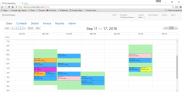MyClientDiary - Practice Management Software

Privacy Policy Contact Us Copyright 2006-16 Newdor Consultancy - MyClientDiary Practice Management Software All rights reserved


Multiple Practitioners
Making Appointments for Multiple locations and Practitioners
Your business/practice diary can be viewed a day at a time accross all locations (or rooms). You can see, edit and make appointments for individual practitioners in whatever room they are allocated. In the graphic to the left is an example. The green areas represent practitioners (identified by their initials) in the time and rooms they are allocated. The blue areas show bookings already made. Clicking on these areas will allow you to make or edit an appointment for a practitioner, at that time and in that location (room). Time slots can be set in 15, 30 or 60 minute intervals. The MyClientDiary database does not limit the number of practitioners or locations for your business.
How it works
You record the times that a practitioner is available in each location in a table using a weekly template (Admin menu item "Avail Times"). You can over-ride the template for particular week(s) without having to change the normal template for that practitioner